Chordata Motion is the open-source motion capture system. Our goal is to take the world of motion capture to the universe of open and DIY technologies. With this in mind, we designed a system that is flexible enough to be adapted to the needs of any project that may require the capture of human (and non-human) movement in fields as vast as Game Design, Animation, Digital Arts, Electronic Music, Gait analysis or Physical Therapy.
The origin of Chordata Motion was a basic need. Bruno, our Tech Lead, wanted a way to register dance moves for a performance piece, but none of the tools available matched his needs.
Our team is composed of tech and communication enthusiasts who are eager to collaborate under the umbrella of the open-source ecosystem. The main intention behind Chordata Motion is to build up a community that supports and sustains the possibility of capturing movement with open technologies. Therefore, we’ll welcome onboard anyone that might enjoy sharing his knowledge or just have some questions about this system, or motion capture in general. Take a look at our forum, and join the discussion!
Our main intention is not just to deliver a software and hardware kit, but to build a community of people that want to share their love for movement computing.
If you’re interested in collaborating with Chordata Motion, don’t hesitate to contact us. You may also follow the evolution of our system by following our newsletter (you can enter your email in the form you’ll find below).